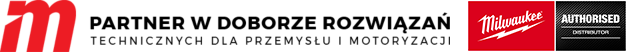MILWAUKEE provides a warranty under the conditions set forth below:

1. BASIC WARRANTY:
• MILWAUKEE® batteries and tools are covered by a standard warranty for 1 year.
• The warranty period is calculated from the date of sale of the tool.
2. EXTENDED WARRANTY:
• The basic 1-year MILWAUKEE® warranty can be extended to a maximum of 3 years (2+1).
• MILWAUKEE® warranty on MX FUEL™ series tools can be extended from 1 year to a maximum of 2 years (1+1).
• All MILWAUKEE® REDLITHIUM™ batteries including MX FUEL™ Series tool batteries are covered by the standard 1-year warranty, which can be extended to a maximum of 2 years (1+1).
How to extend the warranty?
• To extend the MILWAUKEE® basic warranty, register your device online 30 days from the date of purchase at: warranty.milwaukeetool.eu/pl-pl/landing
- The user must agree to the recording of his data.
- Proof of the extended warranty is a printout of the registration confirmation (received by e-mail) and the original proof of purchase with the date of sale.
• MILWAUKEE® service is available only in the countries listed on the website, through which you can extend the warranty on power tools.
• The warranty extension offer does not include machines used in rental, loaders and tool accessories.
Is something broken?
Submit complaints to the Milwaukee manufacturer's E-service portal: /pl.milwaukeetool.eu/service.
EASY REPAIR PROCESS:
Visit eservice.milwaukeetool.eu/pl-pl/home, to register your tool.
IMPORTANT: Tool registration on the E-service website is used ONLY and ONLY to order the tool to be shipped to the service.
To register a tool for extended warranty, register the tool on the website: warranty.milwaukeetool.eu/pl-pl/landing
STEP 1: Log in or create an account.
IMPORTANT: If you already have an account on the site for Extended Warranty, you do not create a new account just log in with the information you already have on the E-service site.
STEP 2: Select REGISTER TOOL to register a new device for shipment, or submit a device you have already registered for repair through the Warranty page
Extended Warranty by clicking MY TOOL.
IMPORTANT: All devices registered on the site for Extended Warranty will be visible in the MY TOOLS tab, the process for registering a new tool is the same
as when registering for the Extended Warranty.
STEP 3: After registration, the device will appear in the MY TOOLS tab, to send it for service click REPAIR.
IMPORTANT: by clicking on the Details button, we can easily download the proof of purchase, warranty certificate, check the machine registration date or warranty expiration date.
STEP 4: After accepting the Milwaukee warranty terms, select the type of repair. Confirm whether your tool is covered by the warranty terms or not.
FOR TOOLS AFTER WARRANTY:
For repairs out of warranty partially or completely, an estimate will be emailed to you for your approval.
Diagnosis and quotation are free of charge if the repair is accepted by you. You must accept the cost estimate via email or online.
If you do not accept the cost estimate, two options are available:
- Free disposal in accordance with the law
- Return in disassembled condition, for health and safety reasons, the cost of return and diagnosis according to the information in the cost estimate.
STEP 5: Choose one of the options for pickup and delivery of the repaired equipment:
- Home pickup and delivery
- Pickup and delivery to a location of your choice
- Pickup and delivery to a selected pickup point at the carrier
In the case of a paid repair, a Quote window will appear informing you that an estimate will be sent electronically to the email address you provided.
IMPORTANT: If the repair has been priced unreasonably in your opinion, please contact the service in response to the email with the cost estimate.
Please remember to send a set of documents, the service will consider each such case individually.
STEP 6: Select label printing option.
The label printing option selection window will have up to three options depending on the type of delivery selected when selecting the pickup and delivery address.
IMPORTANT: not with every shipping option will the courier have a label printed.
STEP 7: Add a description of the defect and choose whether you want to receive messages about the current status of the repair by email or text message.
STEP 8: Finish submitting the repair for shipment by marking the points to confirm that the package has been properly packed.
IMPORTANT: If the package contains a lithium-ion battery, please refer to the guidelines for shipping batteries.
STEP 9: Once the shipment is prepared in the summary window, the request is assigned a repair number, displayed in red.
When contacting the service center about the repair of the device, please provide it first. All current repair statuses, are available in the OPEN tab.
REPAIRS.
IMPORTANT: If the label is not generated after completing the repair order, please repeat the shipping order process, however, please check
that the message has not digested into spam or your browser has not blocked the browser tabs from opening.
STEP 10: Your tool will be picked up by an authorized MILWAUKEE® courier who will take it to the TTI Service Center.
You can monitor the progress of the repair online if you have selected sms or email at the following stages:
• Pickup by carrier
• Delivery to the TTI Service Center
• Completion of the repair
• Pickup by the carrier from the TTI Service Center
• Return shipment
ADDITIONAL INFORMATION:
If you want to send the device without a nameplate or without a proof of purchase, you need to register it on E-service attaching a photo instead of a proof of purchase with the caption
NO PROOF OF PURCHASE and “select today's date” and then order shipment.
In the case of sending multiple devices at the same time, a separate E-service order must be created for each device, after packing the devices it is recommended to stick labels on the packages containing individual devices, easy identification will speed up repair time.
If you want to send a device that was not registered, you need to register it in E-service and then send it - the service verifies whether the device is under warranty during the diagnosis.
When the customer does not agree to repair for a fee, the device will be disposed of or sent back disassembled due to health and safety regulations.
When the sender has many of the same devices and the numbers on the device are obliterated: one device is selected from the list of registered devices and an order is made for it order - the service will verify the numbers at diagnosis.
BENEFITS OF THE MILWAUKEE® E-SERVICE:
• Easy and quick repair order
• Convenient choice of pickup points
• Step-by-step monitoring of the repair
• Online cost estimate for out-of-warranty repairs
• Electronic invoice
We are looking forward to cooperating with you
- IM TEAM -

YOUR SUPPLIER OF PROFESSIONAL TOOLS POLAND
|
KRAKÓW Przemysłowa 12 tel (12) 415 80 81 krakow@im-narzedzia.pl |
CHORZÓW Metalowców 13, Budynek 1, Lok. 1 tel (32) 241 20 20 chorzow@im-narzedzia.pl |